Use the Energy Assistance Payment screen to enter payments for accounts with Commitments only.
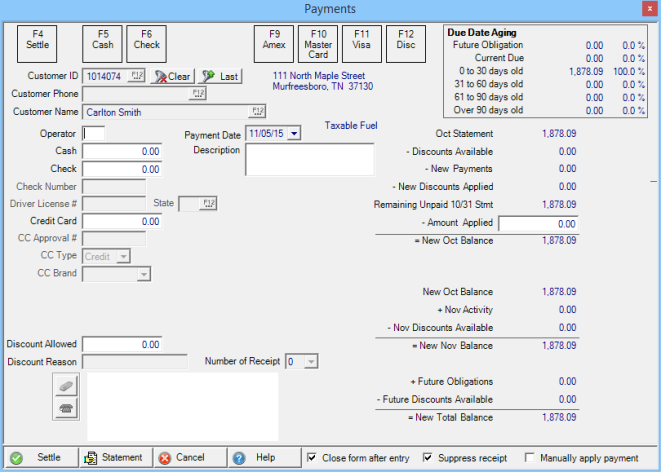
Select a Customer by entering the Customer ID, Customer Phone or Customer Name. Use F12 available in each field to search for an account.
Enter the Operator ID.
Select the method of payment, Cash, Check, or Credit Card. When Check is selected, the Check Number Driver License # and State fields become active.
If a Credit Card is swiped, the CC Approval #, CC Type and CC Brand populate automatically.
The Payment Date defaults to the current date.
Use the Description field to enter a reference or note of up to 50 alpha-numeric characters.
Enter any Discount Allowed amount and the Discount Reason.
Select Settle to access the Energy Assistance Commitments window listing all Oil & Energy Customer Accounts linked to the Customer making a payment. See Energy Assistance Commitments for more information.